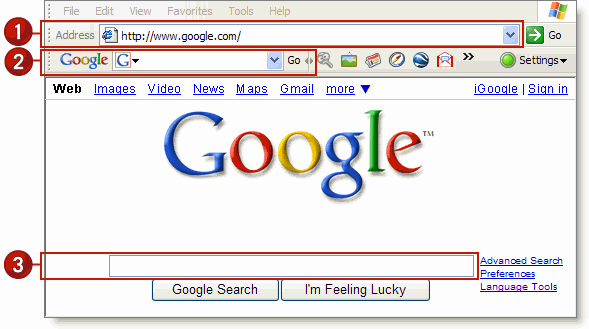Tools in the Hometab-
New
Open
Save
Save As
Print
Prepare
Send
Publish
Send
Wednesday, October 27, 2010
Tuesday, October 26, 2010
Lab3 word art
For Lab 3, we did word art. To do this, we opened Microsoft Word and go to the Insert tab. Next, you go to Word Art and pick any style you want. After I chose the style, I had to type in my text, then clicked OK. After my text appeared, I clicked on the WordArt Tools and changed the spacing from very tight to very loose. Then put it back to normal. Next, I changed the color of the theme to green by clicking on the bucket icon. I also changed the WordArt shape by clicking on the wierd shaped A. I can also change the shadow and put 3-D effects to the text. I then Copy Pasted the text from Word to PowerPoint.
Lab2 common skills
Yesterday, we learned how to work with Microsoft Word, Powerpoint, Excel, and Access. We figured out how to change the line spacing, activate the ruler, and change the columns. We found out we can do all of those changes with all of the progams. We also learned how to use shortcut keys like Ctrl+C=copy and Ctrl+V=paste.
Friday, October 22, 2010
Absolute cell reference
Absolute cell reference- It is a spreadsheet cell that does not change regardless of its attributes.
Monday, October 11, 2010
Word-processing software
Word-processing software- It is a software program capable of creating, storing, and printing documents.
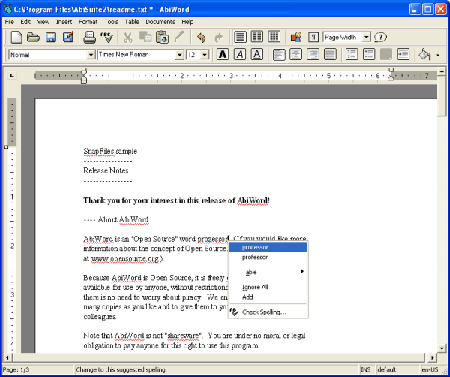
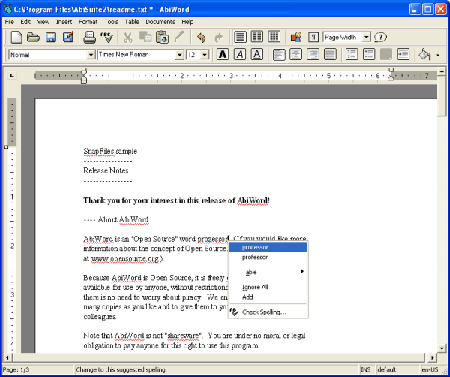
Wizard
Wizard- A feature that helps the user through an installation or setup of any software program or hardware device.


Windows explorer
Windows explorer- It is a file browser found in Microsoft Windows 95 and above to explore and manage drivers, folders, and files on the computer.


Window
Window- It is an operating environment created by Microsoft that provides an interface known as Graphical User Interface for IBM compatible computers.


Wild card characters
Wild card characters- They are commonly either an asterisk (*) or question mark (?).


Wide area networks
Wide area networks- It is a collection of computers and network resources connected via a network over a geographical area.


Virus
Virus- It has the ability to spread into other computers by monitoring the floppy drive and copying its to any floppy diskette that was inserted into the computer.


Utility software
Utility software- A computer software program utilized to help use, maintain and protect a computer software operating system or other software programs.


User interface
User interface- The portion of a software program or hardware device that is used to navigate and control aspects of the software program or hardware device.


Unix
Unix- It is an operating system that was developed by some of the members of the Multics team in the late 1960's.


Universal serial bus (USB)
Universal serial bus (USB)- It is an external bus standard that supports data transfer rates of 12Mbps and is capable of supporting up to 127 peripheral devices.


Uninterruptible power supply (UPS)
Uninterruptible power supply (UPS)- It is a hardware device that provides a backup power source in a case of a blackout.


Troubleshooting
Troubleshooting- The process of solving a problem or determining a problem to an issue.
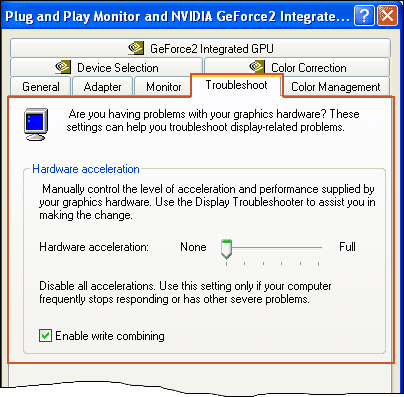
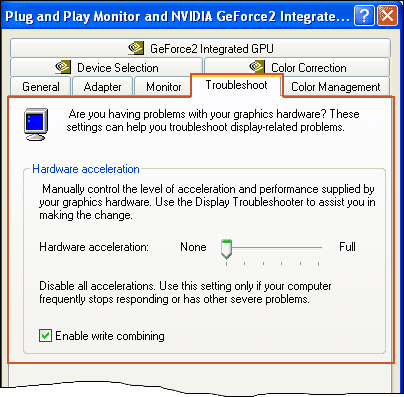
Tree pane
Tree pane- It shows the overall hierarchical structure of the pages and object a software has found and downloaded.


Teleconferencing
Teleconferencing- It is the process of making a conference call or meeting over the telephone or data communication lines connected to multiple separate locations.


Telecommunications
Telecommunications- It is the process of transmitting data electronically over any type of communications line.


Technology
Technology- It is the knowledge or a set of tools that helps make things easier or resolve problems.


Taskbar
Taskbar- It allows users to quickly and easily locate and launch programs they might want to run.




System software
System software- A software program that is used to manage the computer's hardware or operating system.


System clock
System clock- It is a continuous pulse that helps the computer clock keep the right time.


Surge protectors
Surge protectors- It is a plug-in device that is designed to help protect the computer from surges and spikes.


Supercomputer
Supercomputer- A large computer or a collection of computers that act as one computer that is capable of processing enormous amounts of data.


Standard toolbar
Standard toolbar- It is a row of boxes that control various functions of the software.


Standard desktop
Standard desktop- It is a regular computer that is not easily portable and is usually left in one place.


Spreadsheet software
Spreadsheet software- A software that has a spreadsheet where the user can fill it with data.


Spreadsheet
Spreadsheet- It is a data file made up of rows and columns that are used to sort data and allow the user to change and arrange easily.


Software development
Software development- It is a set of steps a software program goes through when developed.


Software
Software- It is a collection of instructions that enables the user to interact with the computer or command it to perform tasks for them.


Shortcut menu button
Shortcut menu button- A button that leads to the shortcut menu with the programs in the computer.
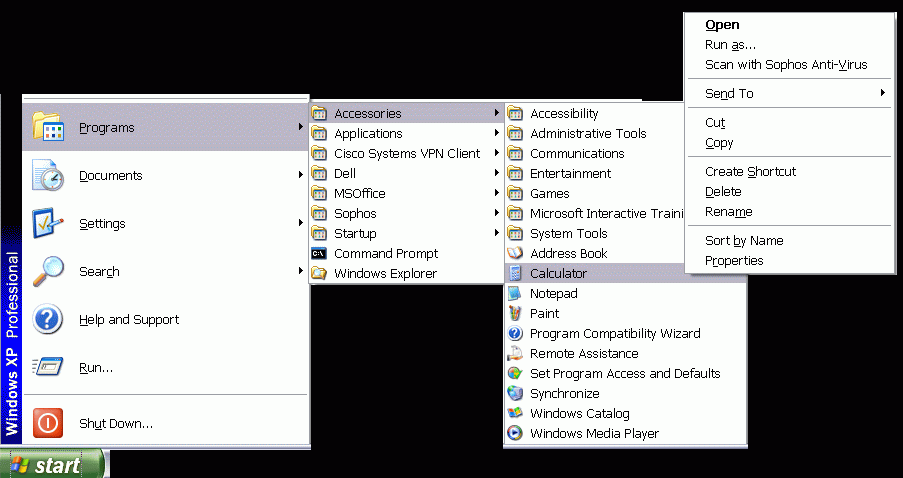
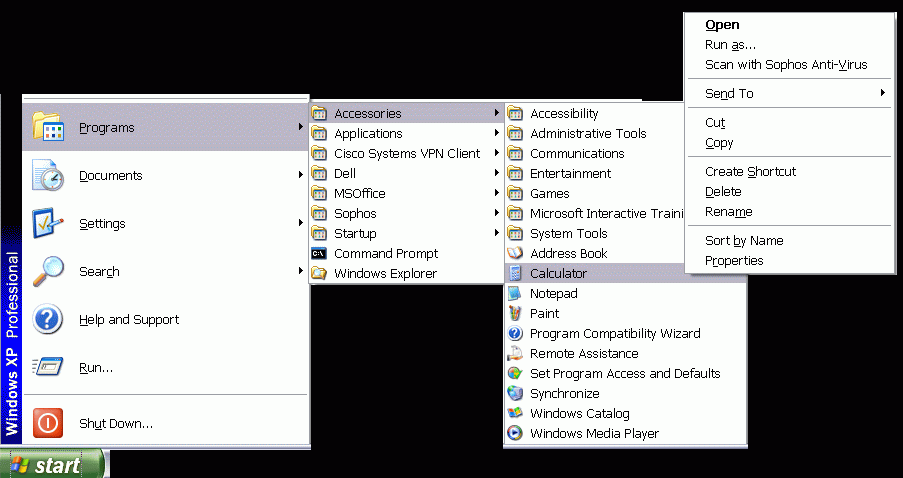
Shortcut keys
Shortcut keys- A key or combination of keys that execute a specific function or command in a operating system.


Serial ports
Serial ports- It is used to connect a serial device to the computer and is able to transmit one bit at a time.


Subscribe to:
Posts (Atom)